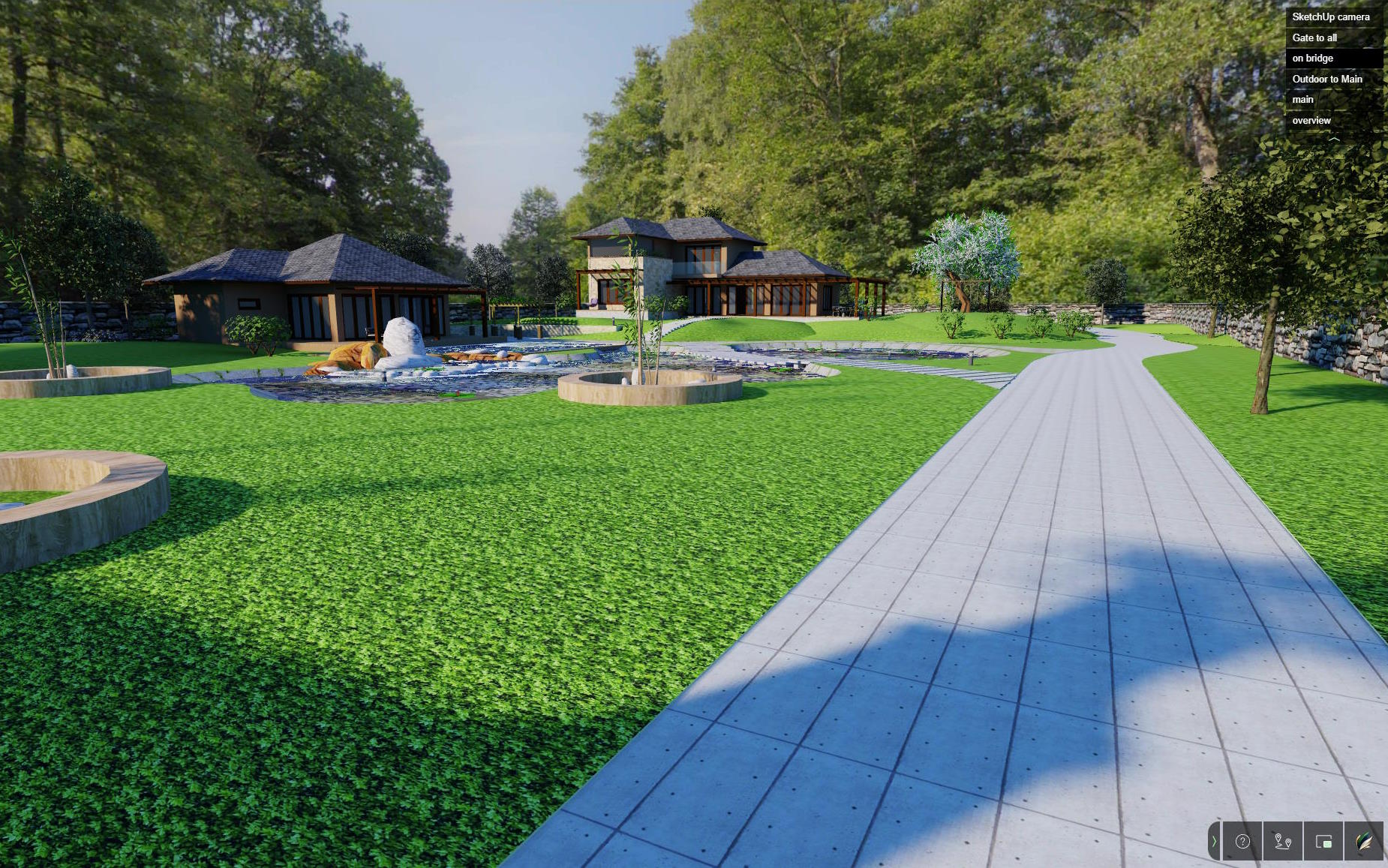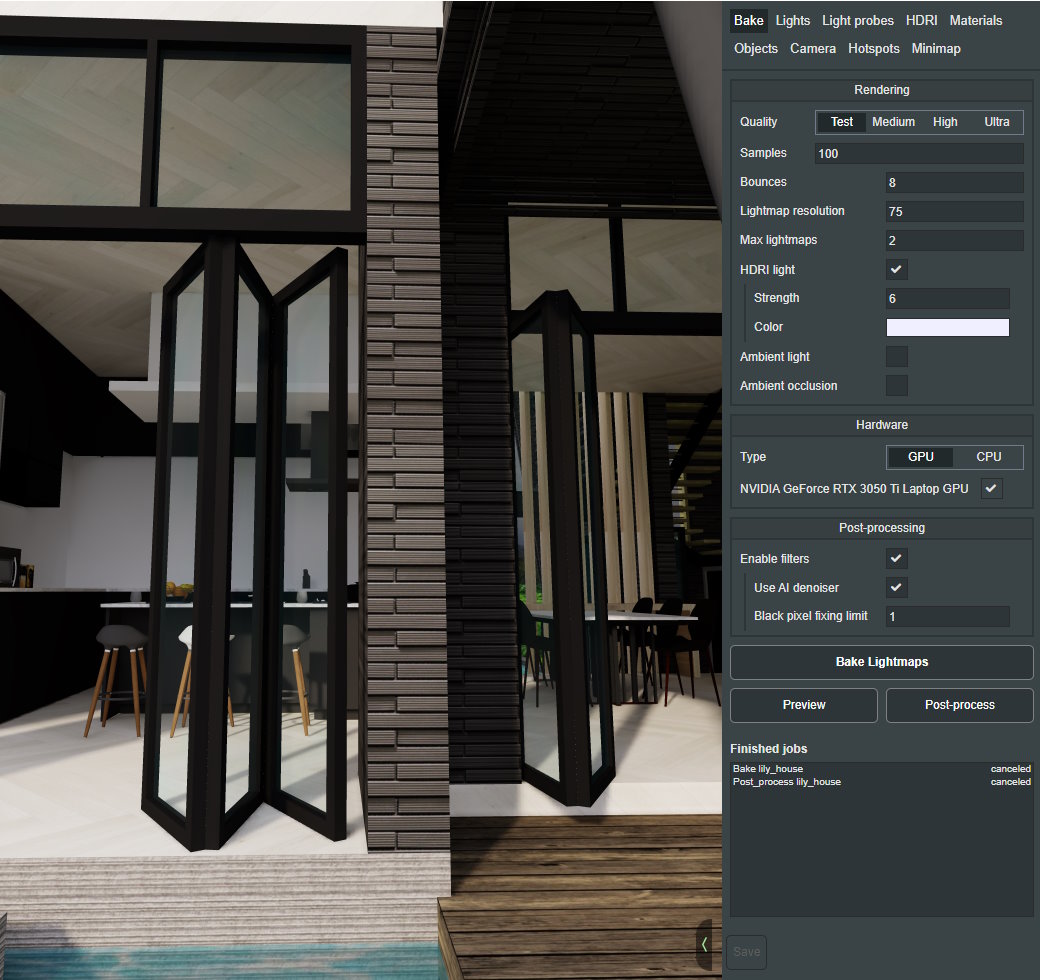In Actif3D, there're two mode of displaying a scene.
Play mode is for realistic 3D/VR experiencing. That can be running on the Actif3D desktop app, the browser or VR headset. You can go to play mode by two ways:
- Click to cover image of a scene in Scene list screen (the first screen) of Actif3D software.
- Use browser, go to https://cloud.actif3d.com and click to cover image of a scene in your uploaded scene list
- Use browser, go to the bundle site you uploaded under your own domain website
Edit mode is for editing the scene. When you click to “Edit” button of a scene in your scene list, you will switch to edit mode